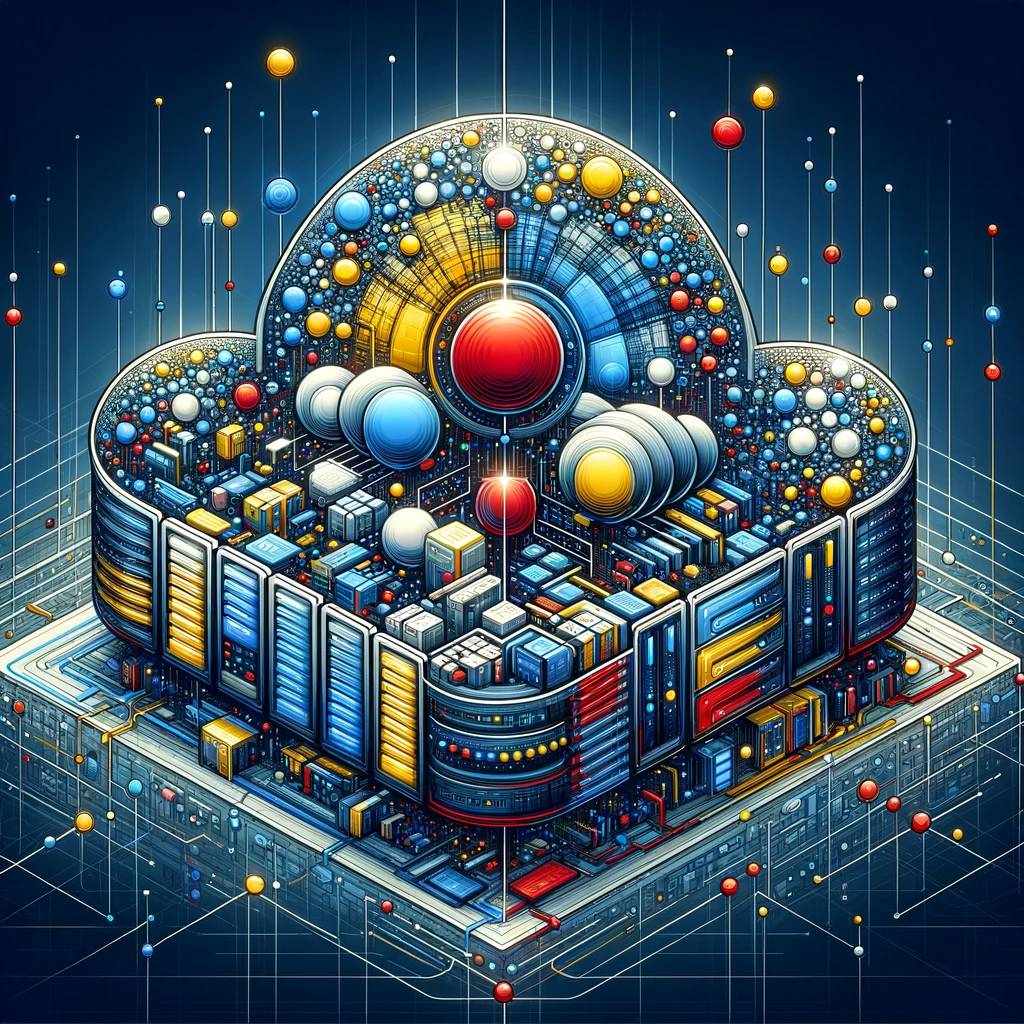Introduction to Google Cloud Platform VPS
When exploring the realm of web hosting solutions, Google Cloud Platform VPS (Virtual Private Server) emerges as a prominent option. This technology offers a slice of Google’s powerful cloud computing infrastructure, providing more resources than traditional shared hosting. A Google Cloud VPS not only facilitates website hosting but also allows for the running of software and applications with greater control. With a VPS, users benefit from dedicated resources, including customizable RAM and CPU power, without the concerns of shared resources or fluctuating network performance commonly seen in shared hosting environments. The flexibility and control offered by Google VPS servers make it an attractive choice for businesses and individuals seeking a reliable and scalable web hosting solution.
Comparing Google VPS with Other Hosting Options
Understanding the hosting landscape requires a comparison between Google VPS servers and other hosting options like dedicated servers and shared hosting. A Google Cloud VPS provides features akin to a dedicated server but at a significantly reduced cost. It operates as a virtual copy of a physical machine, accessible globally, offering complete administrative control over a partitioned space. Unlike shared hosting, where resource allocation is unpredictable, a VPS guarantees a defined amount of resources. This distinction ensures more consistent performance and reliability. On the other hand, dedicated servers offer even greater performance and control but come at a higher cost, making Google Cloud VPS a balanced choice for those needing reliability without the substantial investment of a dedicated server.
Step-by-Step Guide to Hosting on Google Cloud VPS
Hosting a website on Google Cloud VPS involves several straightforward steps, starting with purchasing a domain name from registrars like GoDaddy or Namecheap. The process continues with setting up a Google Compute Engine instance, where users can select their preferred machine type based on the desired RAM and CPU power. A critical step is configuring a LAMP (Linux, Apache, MySQL, PHP) stack, essential for running a website. This stack comprises Linux as the operating system, Apache as the web server, MySQL as the database system, and PHP for script running. The final step involves linking the domain to the Google hosting setup, ensuring the website is accessible online. This methodical approach enables users to leverage Google’s robust infrastructure for their web hosting needs.
Advanced Features and Flexibility of Google Cloud VPS
Google Cloud VPS offers a suite of advanced features that cater to diverse hosting needs. Users have the freedom to customize their virtual machines, selecting the operating system and software applications that best fit their requirements. This flexibility extends to integration with other Google Cloud services, providing a cohesive and efficient hosting environment. Notably, the security and reliability of Google’s infrastructure are paramount features of Google Cloud VPS. These servers inherit the same level of security that Google applies to its own services like Google.com and Gmail, ensuring a secure and reliable hosting experience. This makes Google Cloud VPS an ideal solution for businesses that prioritize security and reliability in their web hosting solutions.
Practical Use Cases and Benefits for Businesses
Google VPS servers are versatile and can support various business applications, from hosting dynamic websites to handling high-traffic volumes. They are particularly advantageous for businesses requiring scalable solutions. As traffic and resource needs grow, Google Cloud VPS can be easily scaled to meet these demands, ensuring consistent performance. Additionally, the cost-effectiveness of Google Cloud VPS makes it accessible for businesses of all sizes, offering a high-performance hosting solution without the hefty price tag of dedicated servers. This combination of scalability, performance, and affordability positions Google Cloud VPS as a wise choice for businesses seeking a robust and flexible web hosting solution.
Conclusion
In conclusion, Google Cloud Platform VPS stands out as a powerful, scalable, and cost-effective hosting solution. Its ability to bridge the gap between shared and dedicated hosting, while offering a high degree of control and flexibility, makes it an attractive choice for a wide range of hosting needs. From small-scale websites to resource-intensive applications, Google VPS servers provide the reliability, performance, and security required in today’s digital landscape. Whether you’re an individual developer or a large enterprise, Google Cloud VPS offers a hosting solution that can adapt to your evolving requirements, making it a smart investment for any online presence.
Frequently Asked Questions About Google Cloud VPS
Q1: What is Google Cloud Platform VPS?
A1: Google Cloud Platform VPS is a virtual private server solution on Google’s cloud infrastructure. It provides scalable, dedicated resources for hosting websites, applications, and managing data with enhanced control and flexibility.
Q2: How does Google Cloud VPS compare to dedicated servers?
A2: Google Cloud VPS offers many dedicated server features but is more cost-effective. It balances performance and affordability, making it suitable for businesses needing reliable hosting without a full dedicated server’s expense.
Q3: Can Google Cloud VPS scale with my business needs?
A3: Yes, Google Cloud VPS is highly scalable. You can adjust resources such as CPU and RAM according to your business growth, ensuring consistent performance throughout your business’s evolution.
Q4: Is Google Cloud VPS secure?
A4: Google Cloud VPS incorporates Google’s robust security protocols, ensuring a secure hosting environment. This includes advanced features safeguarding your applications and data hosted on the platform.
Q5: What steps are involved in setting up a website on Google Cloud VPS?
A5: To set up a website on Google Cloud VPS, you need to purchase a domain name, set up Google Compute Engine, configure a LAMP stack, and link your domain to your Google hosting configuration.